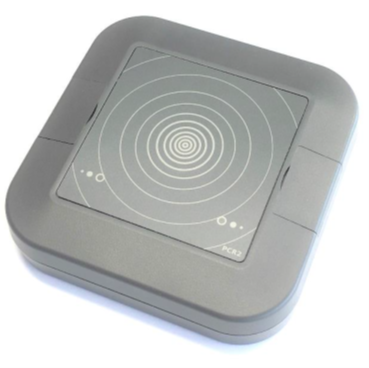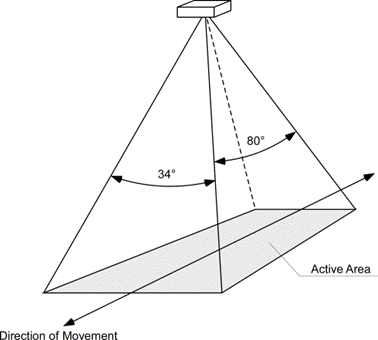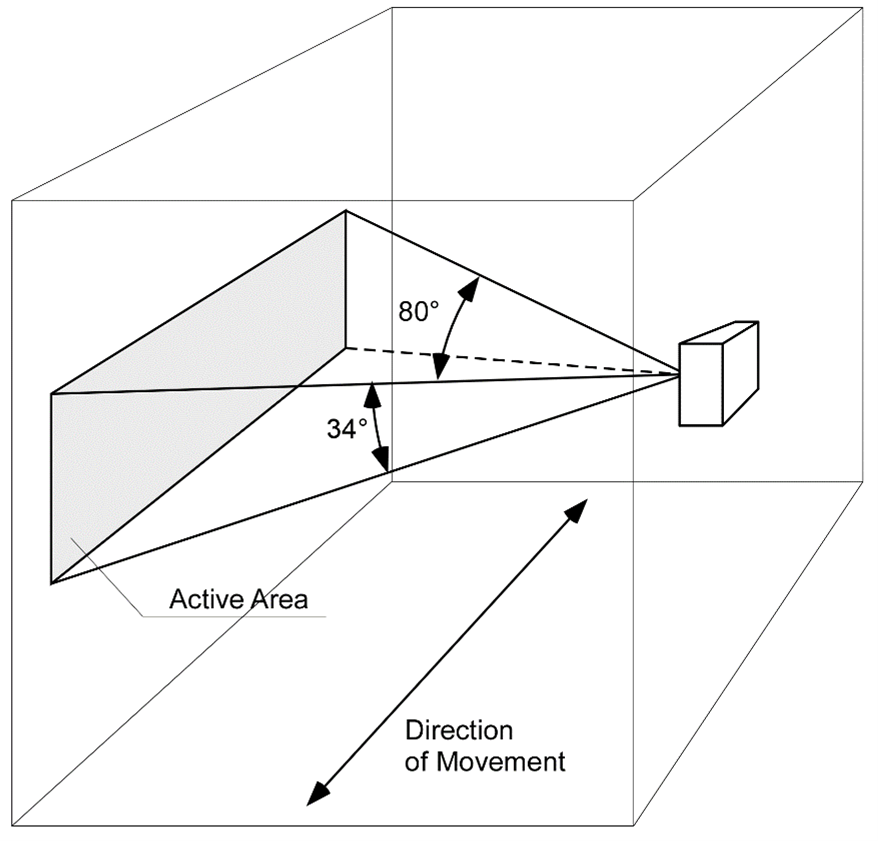PCR2-IN Quickstart Manual
Installation
Mounting location thoughts
PCR2 are 1D sensors measuring people's movement from two directions along a virtual line. As it cannot look through people, finding the right place is essential to get good results:
- Narrow passageways are preferable, as people have to walk one behind the other
- No objects in the beam except the people. Walls and objects can deflect the radar beam and lead to reflections.
- Distance from device surface to moving objects should be over 30cm
Overhead mounting
Mount the sensor in a corridor above the direction of walking.
Important: LEDs need to be in line with the moving direction.
Minimal Settings
- Set MinDist to the distance between people's heads and the device.
- Set MaxDist to the room height (distance between PCR2 and the floor).
- Set BeamAngle to 40° for tight conditions (Beam Angle Range is 30-80°). Vertical angle is 34° fixed and cannot be changed.
- Lower Sensitivity if the device counts too much.
- Increase Sensitivity if device counts too less.
Overhead mounting
Mount the sensor sidewise at a height of 1.2-1.4m above floor.
Minimal Settings
- Set MinDist to the distance between device and the arms of passing by persons
- Set MaxDist to the passage wodth
- Set BeamAngle to 40° for tight conditions (Beam Angle Range is 30-80°). Vertical angle is 34° fixed and cannot be changed.
- Lower Sensitivity if the device counts too much.
- Increase Sensitivity if device counts too less.
Electrical Installation
The device can by powered using an external USB power adapter or an external 5-12V DC power source.
 There are 2 cage clamp terminals in the device to connect the power supply wires
* Use 12-22AWG (0.2 – 0.75mm2)
* Pay attention to the polarization
* Take a screwdriver and press LIGHTLY on the clamps to be able to insert the wire
There are 2 cage clamp terminals in the device to connect the power supply wires
* Use 12-22AWG (0.2 – 0.75mm2)
* Pay attention to the polarization
* Take a screwdriver and press LIGHTLY on the clamps to be able to insert the wire
Initial Setup
The devices must be registered once in a LoRaWAN® network.
Open enclosure
Remove the four screws from the casing to gain access to the device.

Connect to CONFIG port
Use a USB to Micro USB cable to connect the PC to your device.

Start PPX
Start Parametric Product Explorer to connect to your device.
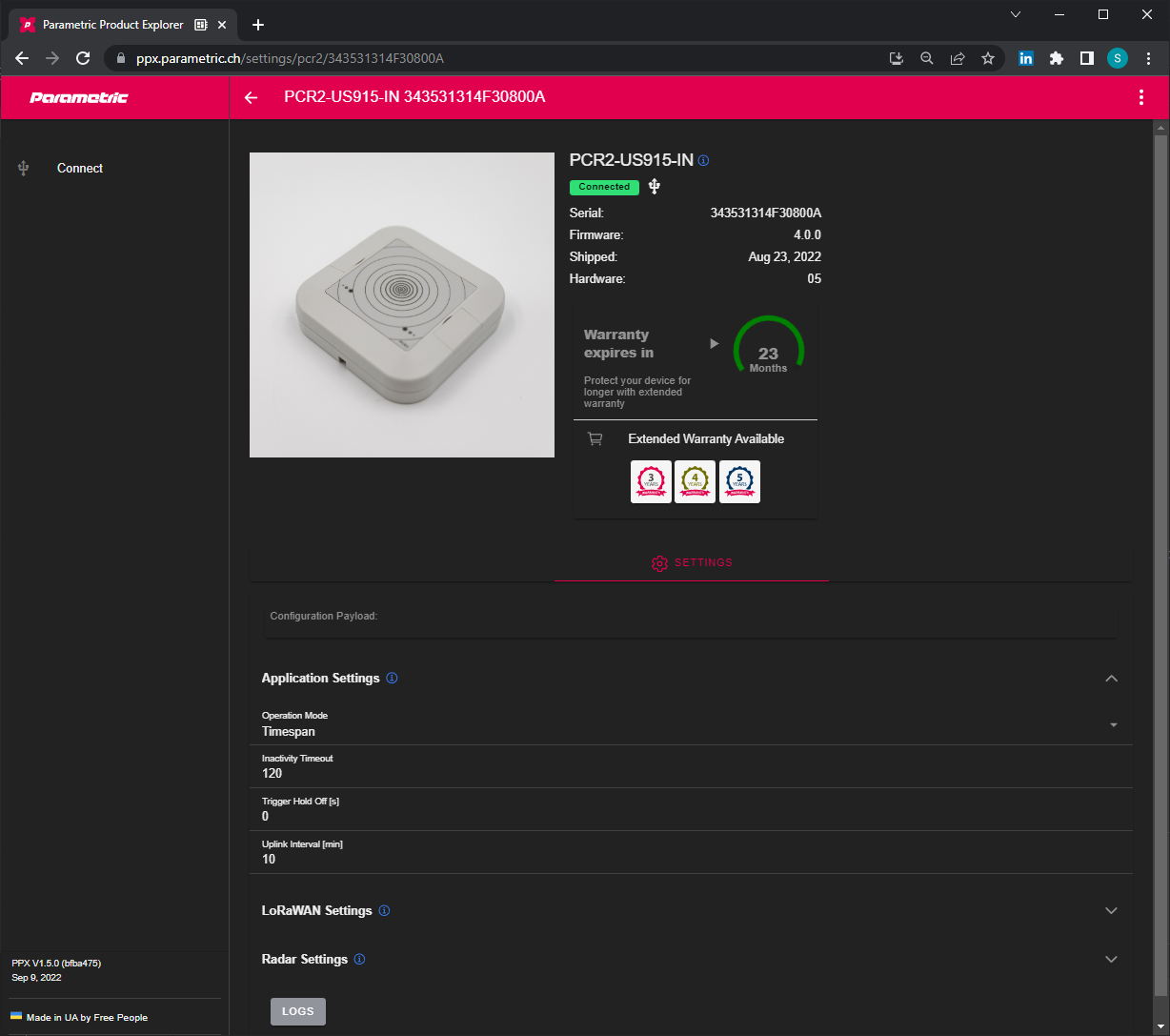
LoRaWAN® Settings
PCR2 includes a LoRaWAN® V1.0.3 Reg A modem. In order to register the device to a LoRaWAN® you need to read out the LoRaWAN® keys.
Open section LoRaWAN® Settings. Use the following values to register the device to your LoRaWAN.
- DevEUI
- AppEUI
- AppKey
Additional settings:
- Enable/Disable Confirmed Uplinks
- Choose a Frequency Subbands (Important for US915 or AU915 devices)
- LinkCheck Interval can test the connection on regular intervals and rejoins in case of connection loss
Signalisation
PCR2-IN uses 2 LED for movement and status signalisation
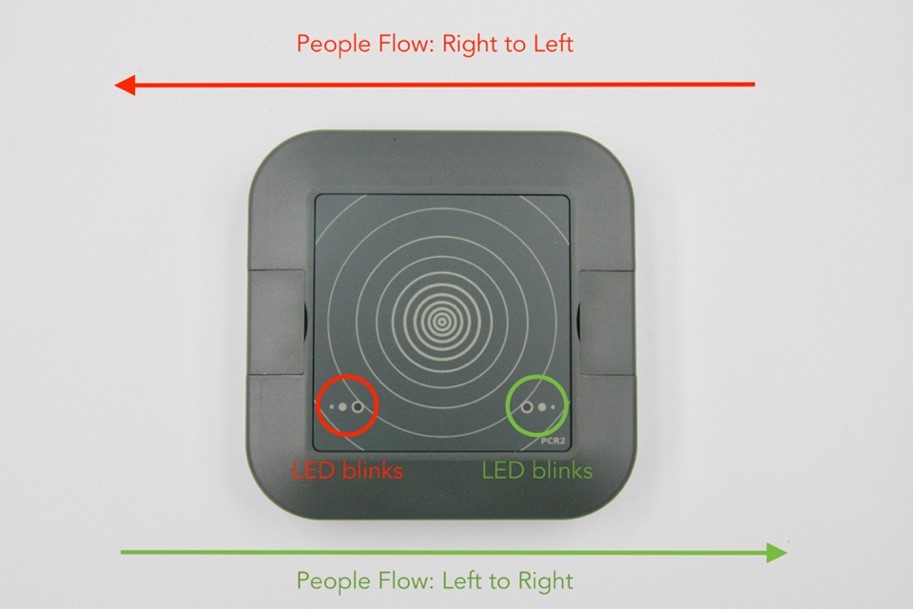
- Left LED blinks slowly: Device starts
- Left LED blinks fast: Device initialization error
- Left LED pulses once: Person detected from right to left (RTL)
- Left LED blinks 3 times: Person detected, but poor signal quality
- Right LED pulses once: Person detected from left to right (LTR)
- Right LED blinks 3 times: Person detected, but poor signal quality
- Both LEDs blinking slowly: Joining LoRaWAN
- Both LEDs blinking fast: Join or uplink failed